NOTICE: ‘JVR’ app is only available in Japan playstore (need to use Japan VPN) to download.
Credit: Hanryu Pia magazine

As we previously announced, ‘Hanryu Pia magazine’ JKS special edition with VR video has been sold exclusively on BOOK PIA online and KOARI.net. The buyer can enjoy JKS special interview VR video using VR kit. Here’s the detailed guidance for the buyers. Please don’t forget downloading the video by December 22nd, 2016. Enjoy! 🙂
[how to watch: preparation]
*You need smartphones
iPhone IOS8 to the latest, Andorid OS4.4 to the latest
—
1. Prepare a document with a unique digit-code (COUPON NUMBER) delivered with the magazine at hand.
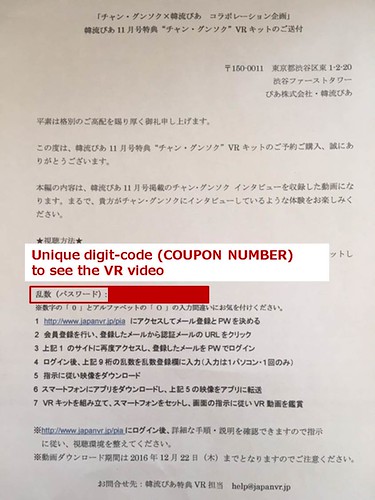
2. Search the special app ‘JVR’ and install to your smartphones.

– For iPhone users: https://itunes.apple.com/jp/app/jvr/id1155980495?l=en&mt=8
– For Android users: https://play.google.com/store/apps/developer?id=VRBOXPLAYER&hl=ja
3. Access http://www.japanvr.jp/pia/ via PC, and click ‘会員登録’ to register.

4. Type your e-mail address, password that you need to decide (from 6 to 12 digits) and nickname that you need to decide (at a maximum of 10 digits). Then, click ‘登録’ to register.
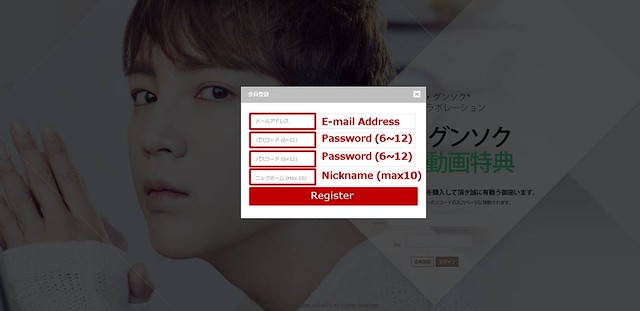
5. When your registration was completed, you’ll see this message on PC. You won’t receive the confirmation e-mail, but you can log in now with the e-mail address and password now.
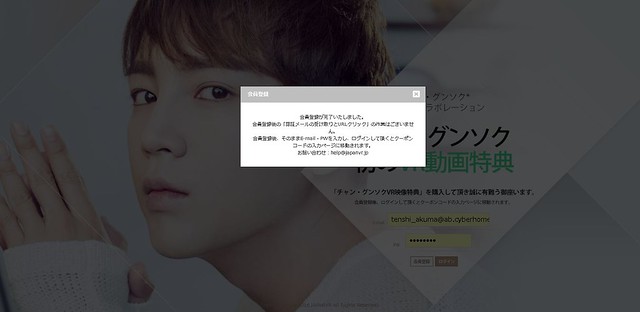
6. Type your e-mail address and password, and click ‘ログイン’ to login.

7. Type your ‘COUPON NUMBER’ on your paper. This number is used only once. Please note that the only registered user can download and see the VR video.

8. When your ‘COUPON NUMBER’ is correct, you’ll see this page. Then, download the video, clicking this area.

9. Start JVR app on your smartphone.

10. Then, login with your e-mail address and password.
11. From here, you need to move your smartphone carefully, following the guidance step by step. It seems we can set up these procedures, wearing VR glasses and it looks easier to set up using the smartphone directly for the beginners of VR video. Of course, you can control the app, using your hand.
[How to make VR kit (simple googles)]
Just follow the guidance enclosed with the googles. Of course, you can use the VR google products, too.
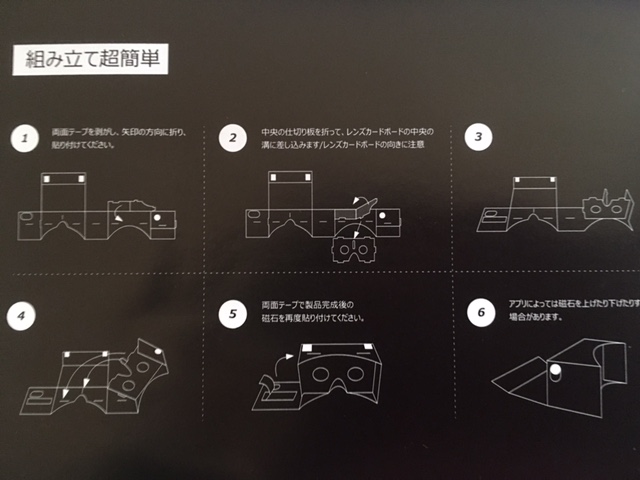


[how to watch VR video]
1. Install your smartphone into the VR kit (googles).
2. First of all, you need to find a very small green light on the screen. Then move it to the POWER button.

3. Then, move the green light to ‘マイページ (MY PAGE)’. You’ll show JKS video on the screen. Then, move the light to ‘download’ button. You’ll see the green bar moving on your screen. The video size is 442MB, so please check the free space before downloading the video.

4. After completing the download, you can access the video from ‘ダウンロード (download)’.

5. Then, focus on the ‘play’ button, and you’ll see the video starting.
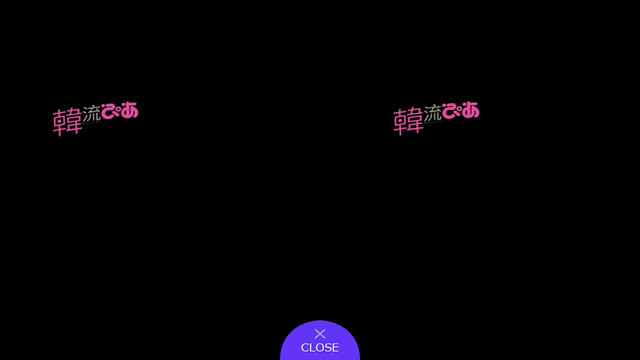
6. You can enjoy JKS interview VR video from various angles.

7. Shaking your head with the googles, the menu will appear. You can pose and restart the video, change some settings.
[The deadline to download JKS interview VR video]
You need do download the video by December 22, 2016. You can watch the video as long as the JVR service continues.

OMG… I just finished watching with iPhone 6 Plus. Amazing experience as if I attended his interview secretly. But to be honest, the virtual screen was too big for me. I will try using iPhone 6 later.
thanks Tenshi for sharing…..
after several hours of struggling… need Japan VPN to download the JVR apps, then downloading the video…..finally i managed to watch now too! happy happy
Thanks a lot for sharing the guide sis Tenshi! I got my magazine today, and just watched the interview!! Awwwww ♥
クーポンコードが不適切と出ます。
映像がみれませんがどうすればいいですか?
クーポンは有効期限内でしょうか?新しいものは2017年3月22日~2017年5月22日の期間のみダウンロード可能となりますので、まだ開始していません。ご確認ください。