Many eels have asked us how to watch Nico Nico Live outside Japan. Some programs are still OK not to set up a special setting, but a kind eel, Pei Pei shared how to with image guidance. You can follow her guidance step by step. I hope you can see Nico Nico Live next time.
Special thanks: Pei Pei from ECI
One time registration for Japan VPN
1) Go to http://49.212.9.175/entry/
2) Follow below instructions:
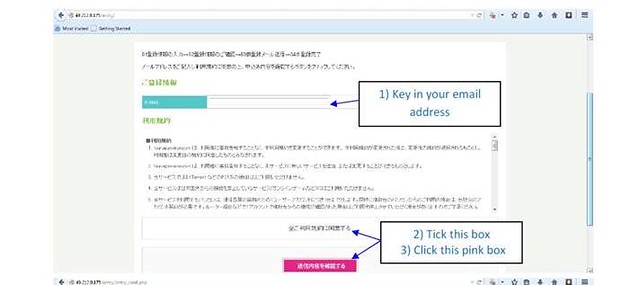
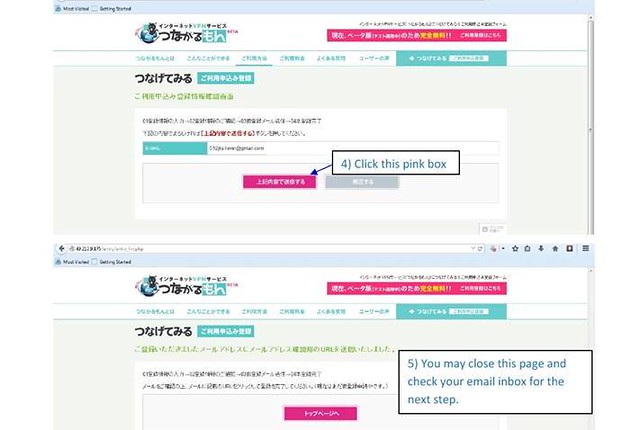
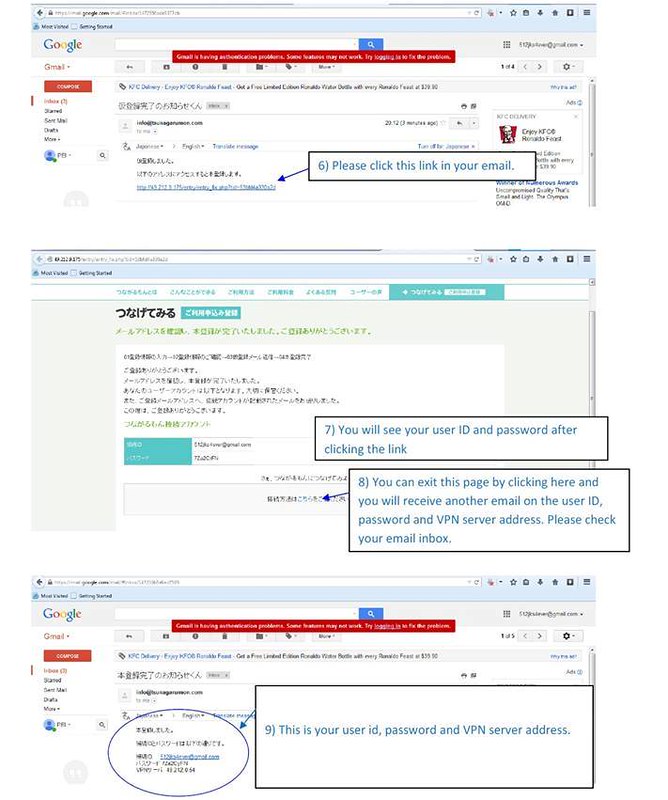
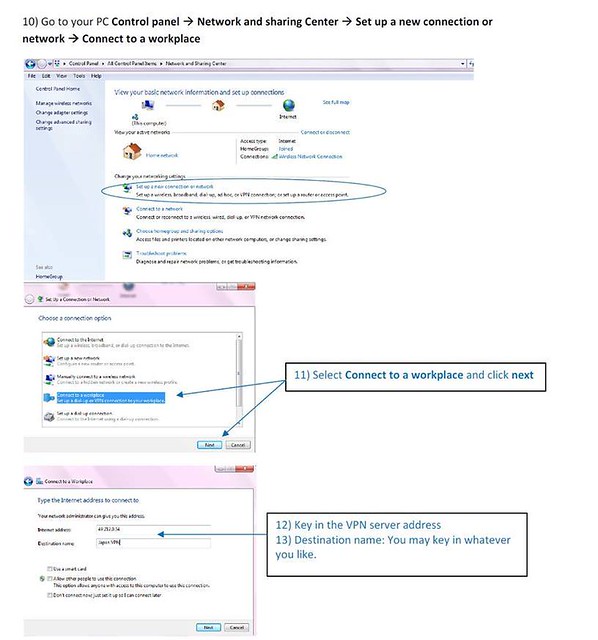
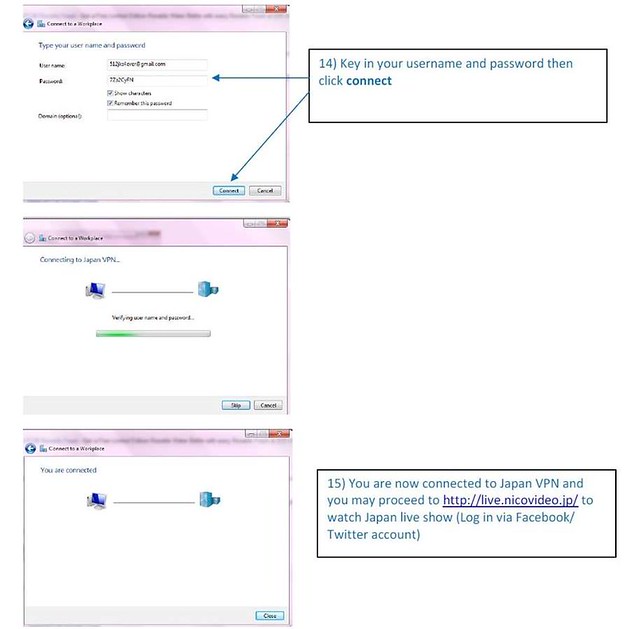
Please try to access http://live.nicovideo.jp/watch/lv185554651, TEAM H live appearance special program on July 14th. Of course, it’s not only for Nico Nico Live, so you can enjoy other websites, too!
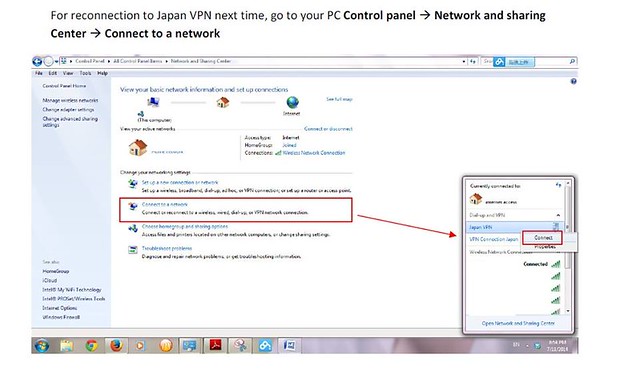
:/ Error 619, I’ll try later .. thanks !!!
I live outside Japan, and I have just reserved timeshift for Team H program on Juli 14t. I´m just a free member, and I didn´t change anything. Everything looks fine to me, I didn´t have any problems. 🙂
Hi Zoe! I was able to enter the site just now. my question is how could I watch the live broadcast? Do I need to do something else? Help me please. Thank you!
I was so late, didn’t watch the live appearance of JKS and BB. So sad… Feels like crying… 🙁 🙁 🙁
Hi Christine! I´m sorry I couldn´t help you. I was busy, and I didn´t see you message until now. I have just finished watching the program on nico nico. I didn´t watch the live broadcast either. My timesone is 7 ours behind Seoul, and I was at work when it started. I always reserve timeshift and watch it later.
I understand even less japanese than BB does, so I really hope that we can watch it later with engslih subs. 😀
I´m just glad I´ve heard new songs. 🙂
No worries Zoe. I was able to enjoy the music though didn’t catch the live broadcast. I also hope that we can see the eng sub of it. Thanks anyway! Enjoy your day! 🙂
hi am a free memebre too and i live outside japan but i can’t watch the programe help me plz 🙁
I´m sorry Ninet. It probably have to do with your region. I´m from Europe. I didn´t do anything special, just reserverd the program as usual.
Dear Tenshi and Dear Pei Pei from ECI!!! Thank you so much for sharing and helping. I’ve contacted live with “Nico Nico Live”. I was very happy. ^__^
thanks so much for the post, but it didn’t work for me despite several attempts… TT TT
error 0x8007274D: No connection could be made because the target machine actively refused it.
will retry later. maybe i’ll be lucky…
I usually use software from http://www.vpngate.net/en/ to change my IP
But before that i change my country/city on Nico Nico account profile into Japan one
and then I change my IP into Japan country, that’s the way I can watch the nico nico live ^_^
hello! how did you use vpn? can you teach me?
Connected to the VPN, but still can’t watch videos on nicolive
Hi.. Thanks for all the info 🙂 However, I cannot connect to the VPN even though I entered my username and password. I get a message on Windows 8.1 that says Error 800: The remote connection was not made because the attempted VPN tunnels failed. The VPN server might be unreachable. If this connection is attempting to use L2TP/IPsec tunnel, the security parameters required for IPsec negotiation might not be configured properly.
Please help!
Hello, I got the same message: error 800. I don’t know what to do, because I followed carefully the points in the guide… I hope there will be a solution
hello everyone, may i ask if after i create the VPN, what will i do next? because i used wifi, do i need to connect the cable to the modem of internet connection so that i can watch it live??thanks ^_^
No need coz me too i am using WIFI and i have watched his zikzin open radio last year
thanks malice. ^_^
user name and password of what? you mean my internet password and user name?
i m sad i cant do it it said error
I got a Windows 8 too and i can’t even find the VPN Server thing. It says there is “Error 800” Are there anyone to help?
I want to watch d grayman 2016 because it so much interesting and cool when will it be realised,can I watch it now?
This VPN is no longer active. You will have to find a new VPN to connect to.
It worked for me.
what do u mean by username and password
The VPN site still exists, but it requires me to configure a VPN type which is no longer supported by macOS, so it’s impossible to use it.