UPDATE: replaced the previous link for Android users
Credits: http://e.weibo.com/lottedfs
Lotte Duty Free APP “明星爱为你 (Stars’ Love For You)” was released. You can take a picture with your favorite star (needless to say, our beloved Jang Keun Suk) using this app. All directions are written in English, so here we post the guidance ^^

For iPhone users, access https://itunes.apple.com/jp/app/ming-xing-ai-wei-ni/id674494555?mt=8 or iTunes App Store. Then, search with 明星爱为你 or Lotte. You’ll find the app soon.
For Android users, access https://play.google.com/store/apps/details?id=com.lottestarphoto.init&hl=en or Google Play. Then, search with 明星爱为你 or Lotte. You’ll find the app soon.
*How to use the app
(1) This is the top page menu.
a. The upper left one is “take a picture with star”
b. The upper right one “star materials (videos and pictures)”
c. The lower left one is “Events info (stars news)”
d. The lower right one “Lotte Duty Free Store Info”

(2) When you choose the main feature (1)-a.”take a picture with star”, you’ll see this menu. Of course, select 張根碩 (Jang Keun Suk).

(3) Then, you’ll see prepared JKS collage template on the top. Select one, in the picture, lower left corner is “frame” button, if you choose that, there are 3 frames you can choose for your photo collage, and press “camera” button.
– Each label from right to left: Go back, Effects, Reset, Options
(4) When you choose “Options”, you can select the same menu shown on the top page.
a. The 1st one is “take a picture with star”
b. The 2nd one is “star materials (videos and pictures)”
c. The 3rd one is “Events info”
d. The 4th one “Lotte Duty Free Store Info”

(5) When you choose the button in the picture, at left side lower corner, it means “frame”. You can select some frames you can put on the picture.
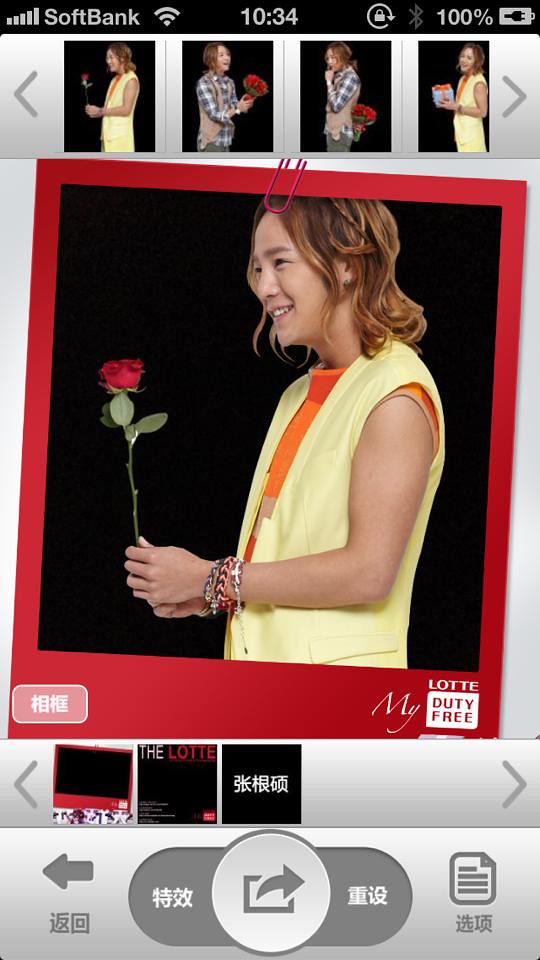
(6) When you choose the feature (1)-b. “star materials (videos and pictures)”, you’ll see this menu. Of course, select 張根碩 (Jang Keun Suk). Then, you’ll see prepared JKS pictures and videos, selecting the bottom menu “video” or “picture”.

(7) This is the screen image when you select “picture”.
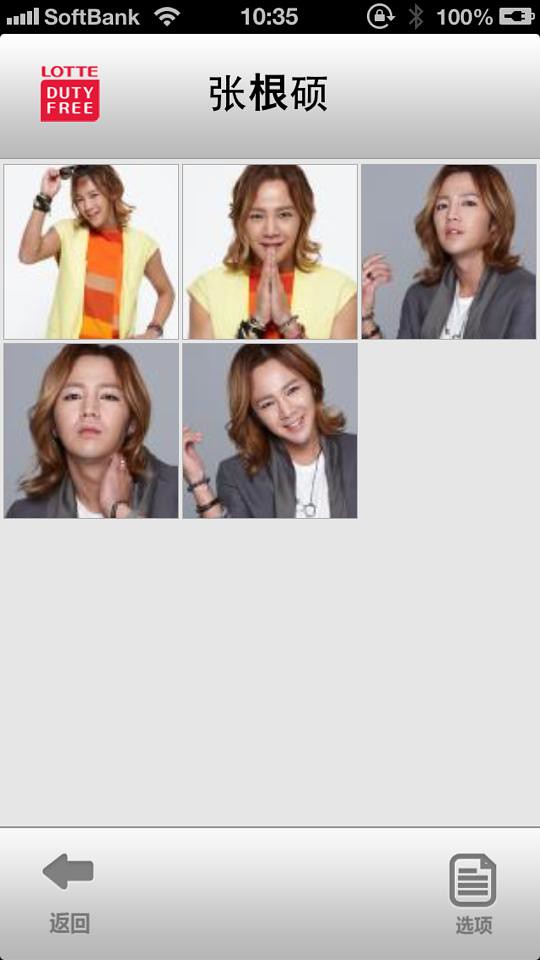
(8) Of course, you can save the picture in your mobile phone.



Hi Tenshi san,
The link for android doesn’t found. Please advise where can I get it.
Thank you.
Ann
I don’t have android, but this link does work for you?
https://play.google.com/store/apps/details?id=com.lottestarphoto.init&hl=en
Or search with 明星爱为你 or Lotte at Google Play.
The link is working now. Load of thanks. ^^